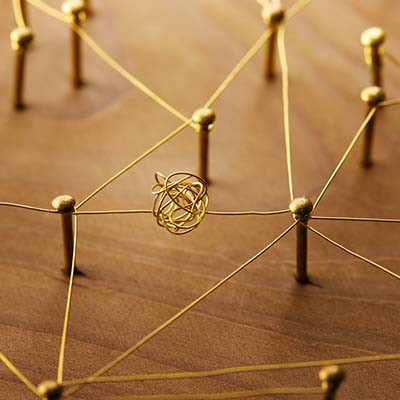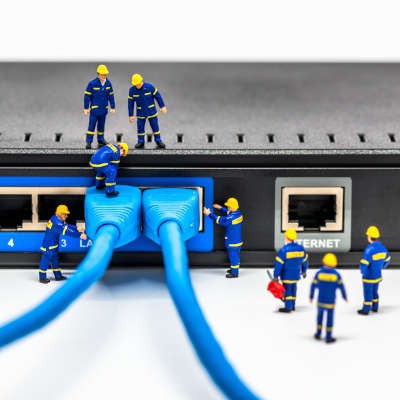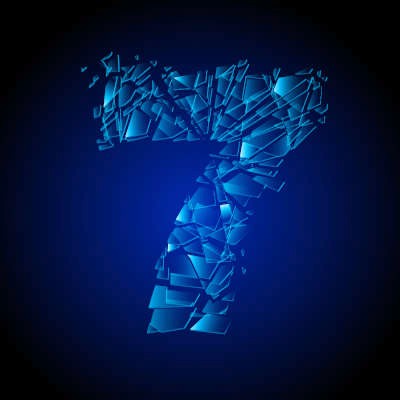Automation continues to play a major role in business operations, but some companies have more trouble than others with implementation. Most businesses just don’t think out their strategy before implementing it, so we wanted to bring to your attention what businesses tend to automate, as well as the tools used to do so.
USA Computer Services Blog
Business owners try to avoid downtime like the plague, but it’s often a challenge to do so. The impact of downtime can be devastating for even the most stable business, and this is even more so the case when you bring profits and bottom lines into view. We’ll take a look at how you can calculate the cost of a downtime event.
How often do your employees find themselves stuck in repetitive task loops that not only kill their productivity, but also their motivation? Depending on the task at hand, it might be more often than you, and especially more often than they, would prefer. Workflow automation solutions provide a remedy to this challenge by taking some of the frustration and repetitiveness out of the equation and relying on technology to ensure things get done without a hitch.
Do you have technology problems with your business? If so, you’re not alone; countless small businesses all over struggle with maintaining their technology, and it’s not due to any fault of their own. If anything, it’s a combination of limited resources and limited time. How does working with a managed service provider help to mitigate both of these problems? Well, let’s find out!
As your business grows and your list of achievements grows ever longer, you will eventually realize that your network cannot keep up with the strain you place on it every day. When your network experiences so much traffic that it buckles under the pressure, or slows to a crawl, we call that a network bottleneck, and it can be indicative of other problems on your infrastructure that must be addressed.
When you’re in the thick of the workday, you’re likely to miss a notification, especially with so much media playing all at the same time. To make sure that your notification sounds don’t get drowned out by your other applications, we’ve put together a tip on how you can adjust the volume levels of your individual applications in Windows 10.
Technology might be a great tool to enhance productivity, but we need everyone to understand that it can only do so much for an unproductive user. It’s not uncommon for users to bounce back and forth between tasks, and this can lead to unfortunate bouts of unproductive behavior. Let’s discuss some ways that you can help your team overcome these obstacles.
The concept of productivity isn’t what it used to be. It has evolved significantly over time. In fact, it wasn’t until the late 16th century, where subsistence living was less frequent, where the term started to mean what we know it to mean today. Today, we’ll take a look at how the modern definition of productivity came about.
As much as we all rely on emails throughout the workday, they can be an intense pain to manage, which only makes it a hassle to deal with and can actively make it less useful for your users. We want to help you avoid this outcome, so we’re sharing a few tips to make the management of your email that much more effective.
I want you to take a moment and consider something: is your business prepared to survive any kind of data disaster? If you aren’t, you need to ensure that your systems—all your systems—can recover from whatever feasible event might impact them. This is what is known as IT resilience. Let’s dive in a little deeper.
So many organizations continue to use a decade-old operating system, and they really, really shouldn’t.
Here’s the thing: Windows 7 is dead and gone… and yet, as of July, it still had a market share of about 23 percent, making it the second-most-popular operating system. Here, we’ll be going over just why it is—if your company is still using Windows 7—that you need to update to Windows 10 immediately (if not sooner).
The IT help desk may seem like it is a throw-in managed service. After all, most of the maintenance to your organization’s IT will be done remotely. This remote maintenance will present your team with more reliable computers, servers, and networks. This enhanced reliability will allow them to be more productive, but what happens when they come across an issue in the course of work? Using similar technology, our IT help desk can get their issues resolved and get their technology back up and running quickly.
As technology has advanced, we’ve reached the point where work can easily be accomplished outside of the office environment. In fact, just over half of all employees around the world work from home at least one day each week. This only makes sense, as there are a few very appealing benefits to remote work… including for the employer.
Communication plays a critical role in the way you develop relationships and clients. To optimize communication with your clients and customers, proper use of technology is essential, but it also makes for a much nicer experience from an operational standpoint. How can your business utilize this powerful communications technology?
Productivity is something that either happens or it doesn’t, but it’s important to keep in mind that nobody can work at optimal efficiency at all times. This doesn’t mean you can’t leverage some best practices to make better use of your time, though. Today we’ll examine three general ways to improve your productivity, including examples of how to make them happen.
It’s clear that your business’ profession was chosen based on a specific lack or need in your area, but if you don’t have the technology to make sure this need can be met, you’re not providing value to your clients. This is one of the key reasons why businesses like us offer remote monitoring and management services to organizations like yours.
There is a special kind of frustration that comes from a slow computer. We think it’s a combination of being unable to get something done combined with your computer’s inability to take a hint and register your frustration as you furiously click your mouse. Either way, slow computers are annoying. Fortunately, there are some steps you can take to speed things up before you consider throwing it out a window.