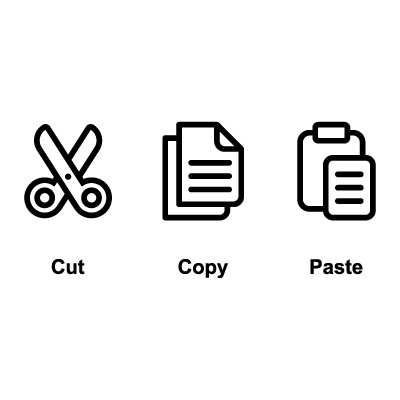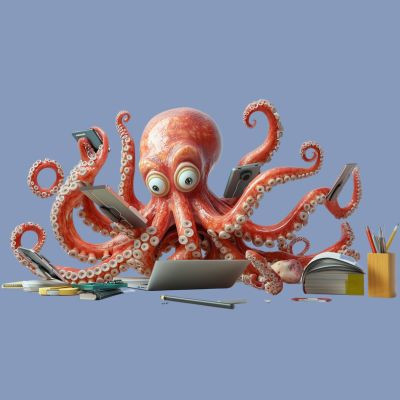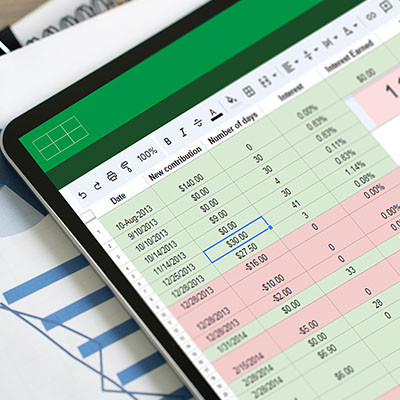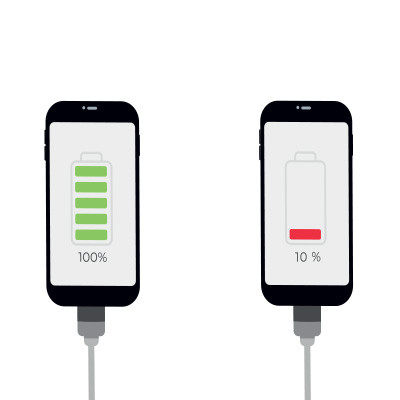USA Computer Services Blog
Technology can do some incredible things, but there’s a reason why basic tools still remain popular even to this day. It’s because they cracked the code for productivity, and they are so easy that anyone can use them. For example, there’s the Cut, Copy, and Paste commands that can be used in literally any application out there.
Handling time calculations in a spreadsheet can often feel frustrating—especially when you’re just trying to add them up. Luckily, both Microsoft Excel and Google Sheets have built-in functions specifically designed for this purpose, making the process more manageable.
Here’s a quick guide to help you get started, no matter which spreadsheet program you use.
Microsoft Excel is a handy tool to help businesses keep their data organized… provided it has been used accurately and to its full potential. However, it isn’t uncommon for some people to cram all the information of a record into a single cell and limit the value that Excel has to offer. Once this goes on long enough, it can feel like there’s no fixing it.
Let’s go over how you can, in fact, fix it.
With network security being more important than ever for businesses of all types and trades, it’s important that you make it a priority. Thankfully, there are certain simple ways you can pull this off, even if you’re not a technology expert. Here are some of the network security basics that will cover a lot of ground for your business.
Google Docs is a wonderful tool that can rival the ubiquitous Microsoft Word, and as such, it’s used by all kinds of individuals, from business professionals to the average user with a personal account. However, there is one slight annoyance that you might face while using Docs, and that’s the fact that you cannot right-click on images and save them to your PC. Or can you? Let’s find out.
When your smartphone battery dies, you’re left feeling inconvenienced and, likely, pretty annoyed. Unless you’re carrying your charger on you at all times, you’ll need to find a solution to your battery charge issues. The solution, like with many other technological issues, is to be proactive and take action to keep your battery from dying in the first place. That’s what we’re here to discuss today.
Your desktop can often become cluttered with files and programs while you’re going about your workday, and those files and programs will all have desktop icons associated with them. It’s a good practice to clean it up from time to time, but you can get immediate relief from the clutter by adjusting the size of the icons.
Do you remember the “Hello, I’m a Mac, and I’m a PC” commercials that aired from 2006 to 2009? These ads, which featured actors Justin Long and John Hodgeman as Mac and PC, respectively, were put out by Apple to promote their line of computers, highlighting the advantages that Macs had over the PC. One advantage the ads referenced repeatedly was the idea that Macs “don’t get viruses,” something that research conducted by Elastic Security Labs has disproved beyond any doubt.
How often do you find yourself closing tabs or windows, then immediately regretting it? This can get in the way of productivity, and while it might not be downtime, it is certainly an annoyance having to relocate whatever it is you just closed. Web browsers thankfully have functionality that allows you to completely eliminate this inconvenience.
Whether you are sitting on a warm beach, taking a scenic train ride out into the countryside, or camping at the foot of a mountain, a vacation can be a great way to disconnect from the everyday buzz of work and screens. Although, if you are like me, you probably bring a few screens with you… let’s assume you keep it to a minimum. Either way, it’s important to not set yourself up for failure when you get back.
When you’re in the thick of the workday, you’re likely to miss a notification, especially with so much media playing all at the same time. To make sure that your notification sounds don’t get drowned out by your other applications, we’ve put together a tip on how you can adjust the volume levels of your individual applications in Windows 10.