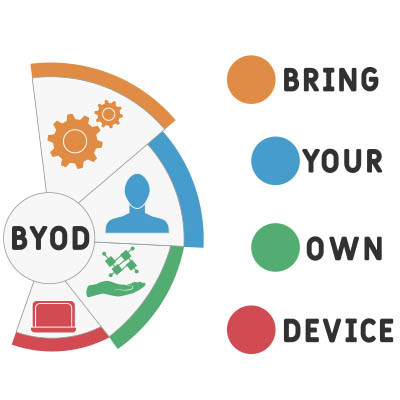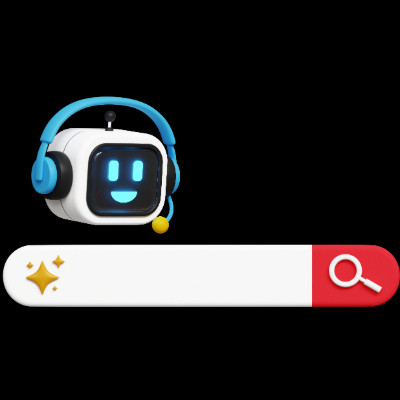USA Computer Services Blog
Are you making security a priority for your business? While it’s one thing to protect your network, it’s another to protect your business’ physical location. If you don’t implement processes and solutions to secure your office, you might be in a position where someone could steal equipment, data, or worse. Here are some ways to prioritize physical security for your business, too.
The Internet of Things (IoT) is becoming one of the most exciting tech trends out there, but it is difficult to know where to start. It means using Internet-connected smart devices to help businesses run better. Some companies think IoT is too expensive or too complicated, but when done right, it can actually save a lot of money and make things work smoother. Let’s break down how businesses are using IoT and why it’s totally worth it.
Running a small business is already a juggling act. Now toss managing IT into the mix and watch the balls start to bounce in every direction. IT for small businesses isn’t just plugging in a few computers and setting up Wi-Fi. It’s an ever-growing web of systems, tools, security measures, and the occasional mysterious error message that nobody understands. Let’s take a look at some of the things that every small business owner needs to look at as far as their technology is concerned.
Modern cybersecurity requires you to lock down numerous access points to protect your business, using various tools to accomplish sufficient security precautions. The password manager is one such tool that can genuinely save your metaphorical bacon.
Let’s explore how this essential tool works and why it is valuable for your business to implement.
Imagine for a moment a world where you don’t have to distribute devices to your employees and can instead rely on your team to provide them. With Bring Your Own Device, or BYOD, businesses can leverage employee-owned devices to their advantage for work-related purposes. There is a catch, though: you have to make sure they’re used safely.
Malware can be scary to talk about, but it’s a topic that you should be intimately familiar with, or at least aware of, if you want to keep your business running. These days, you can’t do much of anything online without potentially exposing yourself and your organization to a security risk. Today, we want to explore the different types of malware you might encounter and why it’s so important to take action today to limit their influence on your business.
Google has implemented Gemini, its latest AI model, into its free software strategy. Previously, it was only available to those on the Advanced plan, a $20/month service. The model can reference a user’s Search queries and other applications to personalize the user’s results, but is this a good thing, or even something you want in the first place?
For businesses, staying compliant with data regulations isn’t just about avoiding hefty fines; it’s about building trust with customers, protecting sensitive information, and keeping operations running smoothly. Ignoring compliance isn’t an option. A single slip-up can lead to legal trouble, financial losses, and serious damage to your company’s reputation.
Your business runs on data. You keep customer information, invoices, project files, inventory and much more. If you were to lose it, you face a myriad of problems from hits to your reputation to major downtime. Today is World Backup Day, so we thought it would be good to highlight just how important having a feature-rich and reliable backup strategy is.