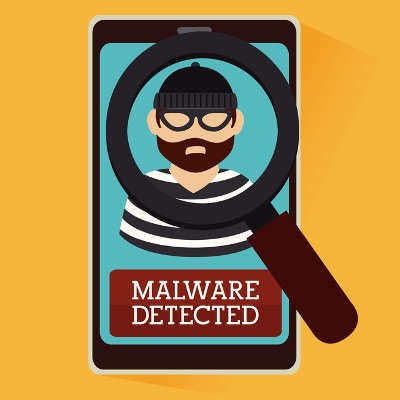Business continuity is an incredibly important part of running a business, but some smaller organizations underestimate just how crucial it is in the event of a disaster. Although FEMA estimates that more businesses are taking advantage of business continuity than ever before, not enough are. Business continuity is something that must be planned for, practiced consistently, and updated as needed. Does your business have a business continuity plan?
USA Computer Services Blog
As computing and business have become more intertwined, it has become more important for software solutions and other business-essential tools to be ready at a moment’s notice. This tendency has contributed to the rise of mobile solutions, although there is still a need for the power a desktop provides. That’s why we are big fans of convertible ultrabooks, or 2-in-1 devices.
Imagine working diligently, then being abruptly cut off due to an unpredictable power surge. It would drive anyone to anger, especially if you had just gotten a significant amount of work done. Unfortunately, power surges happen and outages are inevitable, but the least you can do is prepare for them, and minimize downtime and data loss.
Data storage is a major part of running a business, but when it comes to doing so, you have several options. The usual suspect, the hard drive, is what’s most commonly found in both consumer and business environments for a number of reasons. The solid state drive in particular presents unique opportunities for your business that you shouldn’t dismiss.
The cloud trend has been very friendly toward businesses, allowing organizations to fulfill many of their needs and simplify processes that were challenging them only a few years ago. If you’ve never considered the cloud for your organization, it’s time to rethink your choices and ask yourself why you’re hesitant when there are so many great benefits of cloud implementation.
As a small business grows and takes on more employees and adds more departments, one aspect that becomes increasingly difficult to manage is email. Essentially, you go from using a handful of email addresses to managing dozens of accounts. If it feels like you’re losing control of your company’s email situation, then you’ll want to implement the following email solutions.
Every business has hardware, like workstations, servers, and other devices, that are critical to its operational efficiency. However, managing your hardware can be tricky, especially if you’re a small or medium-sized business that has limited time and resources. If your business doesn’t have a process put in to place to handle hardware inventory and deployment, perhaps it’s time that you consider implementing one.
Every business owner is keenly aware of how prominent a role technology has in today’s business environment. Yet, the vast majority of companies aren’t doing enough to keep up with the latest developments, and therefore, risk missing out on serious opportunities for growth, or even going out of business.
The last time you implemented a technology solution, how did it turn out? Was it a great initiative that continues to provide a return on investment, or was it a failure that hurt your company? As it turns out, half of the IT projects started by businesses turn out to be a failure, and the numbers are only increasing with time.
Publishers have long provided authors with outlets to share their work. However, just like many other industries, technology has changed publishing over the years. Is this a positive change, and are there lessons that the modern business owner can learn from this shift in the way technology is handled and managed?
The POODLE vulnerability itself is used to obtain information encrypted with SSL technology by analyzing web traffic. This technique is used to steal information such as credit card numbers, Social Security numbers or other private information. In non-tech speak, SSL (Secure Socket Layers) is an encryption protocol used to keep data safe on the web through security certificates. This method of encryption has long since been replaced by the more secure protocol TLS (Transport Layer Security), but several systems will revert back to their old SSL certificates in the event something has gone wrong with their TLS. TLS isn’t vulnerable to this issue, so in theory, a hacker could force their way into a network, exploiting the traffic coming in and out of the network for any worthwhile information.
According to the Microsoft security advisory, hackers exploit a man-in-the-middle attack to take advantage of this vulnerability:
In a man-in-the-middle (MiTM) attack, an attacker could downgrade an encrypted TLS session forcing clients to use SSL 3.0 and then force the browser to execute malicious code. This code sends several requests to a target HTTPS website, where cookies are sent automatically if a previous authenticated session exists. This is a required condition in order to exploit this vulnerability. The attacker could then intercept this HTTPS traffic, and by exploiting a weakness in the CBC block cipher in SSL 3.0, could decrypt portions of the encrypted traffic (e.g. authentication cookies).
Due to the nature of POODLE as a design flaw, it’s not something that can easily be patched. Therefore, most experts are saying that you’re better off disabling SSL 3.0 for their web browsers. Most servers don’t rely on SSL 3.0 anymore, which makes it obsolete. In fact, most major browsers are looking to disable SSL 3.0 completely within the next few months. Firefox is fixing the issue with the November upgrade, while Google is working to disable SSL 3.0 on all of its products. This makes the vulnerability obsolete for two of the biggest browsers, but what about Internet Explorer?
Turns out Microsoft has a way to fix that one, too. Microsoft has released a Fix It tool, which can help users disable SSL 3.0 without navigating through their Control Panel. Just click here for the tool on their official website. Otherwise, you must disable SSL 3.0 and enable TLS 1.0, 1.1, and 1.2. Follow these steps to do so:
In the Internet Explorer Tools menu (or your PC’s Control Panel), click Internet Options.
In the Internet Options window, click the Advanced tab.
Scroll down to the Security section. Notice there are checkboxes next to the available SSL and TLS options. Uncheck Use SSL 3.0, and check the following: TLS 1.0, TLS 1.1, and TLS 1.2. Be sure to check all of the TLS versions. Failing to do so could result in connection errors.
Finally, click OK, exit, and restart Internet Explorer. This allows Internet Explorer to refuse a connection with any servers which only support SSL, which ensures that the web traffic isn’t vulnerable to the POODLE vulnerability.
USA Computer Services believes that quality security is key to a minimal-risk online environment. This fix isn’t a viable replacement for the latest security updates and patches, so you will want to ensure that you are always running the most up-to-date versions of your software, applications, and especially your operating system.
USA Computer Services can apply all of these patches for your business’s systems so you don’t have to. Call us today at (704) 665-1619 to learn more.