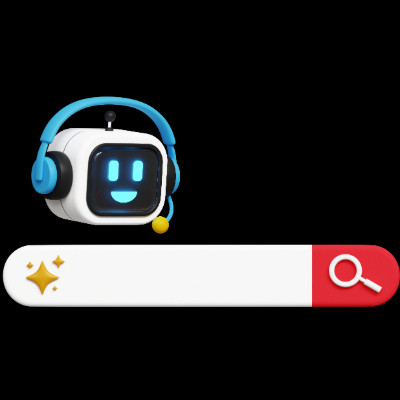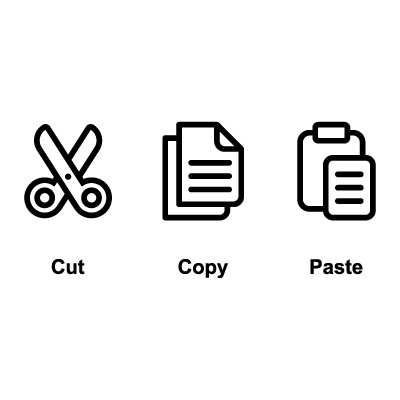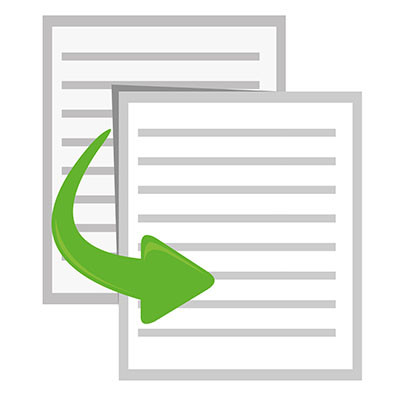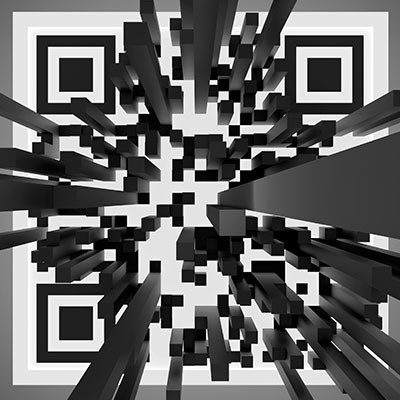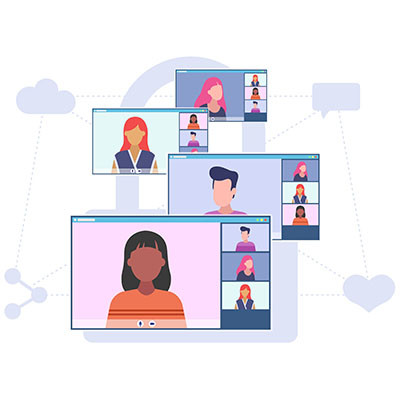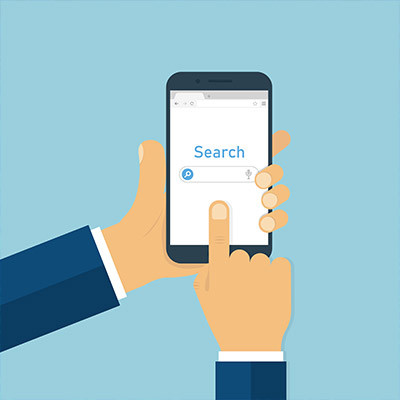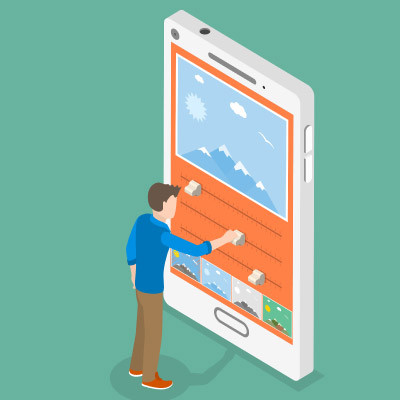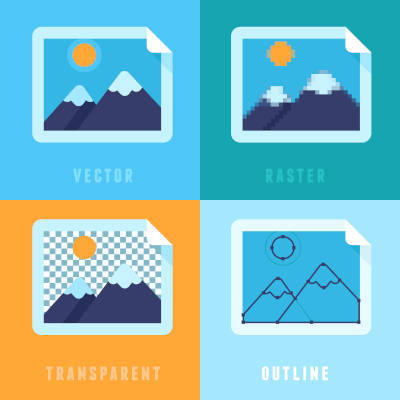Sometimes the best technology solutions will fly under your radar, and depending on your company’s preferred productivity suite, you might already have tools that are being underutilized. One such tool is Google Forms. Today, we’ve got a step-by-step guide that shows you how to create a Google Form for a variety of purposes.
USA Computer Services Blog
We can probably all agree that there’s a big difference between “staying busy” and “looking busy,” and that the first option is generally the better one in the workplace. The big difference is how productive you actually are.
Let’s go over some simple-to-implement ways you can help your team boost their productivity without even thinking about it.
One of the most significant advantages of operating as a small or medium-sized business is that you can provide more personalized attention to your customers, unlike larger enterprises and corporations. However, you need the right tools to make these interactions as effective as possible. With the right customer relationship management tool, or CRM, your business can dramatically improve sales, marketing efforts, and customer satisfaction.
Google has implemented Gemini, its latest AI model, into its free software strategy. Previously, it was only available to those on the Advanced plan, a $20/month service. The model can reference a user’s Search queries and other applications to personalize the user’s results, but is this a good thing, or even something you want in the first place?
Technology can do some incredible things, but there’s a reason why basic tools still remain popular even to this day. It’s because they cracked the code for productivity, and they are so easy that anyone can use them. For example, there’s the Cut, Copy, and Paste commands that can be used in literally any application out there.
If the fact that you can enable Windows to save a list of your most often-used lines of text is news to you, I offer you my sympathies. You’ve missed a lot of potential productivity in the years since Microsoft added clipboard history functionality.
Let’s talk about how you can take advantage of clipboard history, starting with how to enable it.
 We live in an age where we are trying to get the most out of our employees, but sometimes it can be difficult to keep up the hard work all day. Productivity applications and software can only go so far when your team is exhausted. Sometimes you might wish you could be back in the good old days of elementary school when naptime was a thing. So, why not give it a try in the workplace?
We live in an age where we are trying to get the most out of our employees, but sometimes it can be difficult to keep up the hard work all day. Productivity applications and software can only go so far when your team is exhausted. Sometimes you might wish you could be back in the good old days of elementary school when naptime was a thing. So, why not give it a try in the workplace?
Being a part of the workforce today comes with its share of challenges. Various stressors, both related to work and outside of it, can significantly affect an employee's performance. Therefore, it's crucial for companies to prioritize their team's well-being, and one effective approach is by embracing and promoting the use of technology to make workers’ tasks easier to manage.
You’ve probably seen QR codes all over the place, especially now that everyone has a built-in scanner right on their smartphone’s camera. They provide businesses with quick and easy ways to share information about resources, whether those resources are instruction manuals, assembly directions, restaurant menus, or even business cards. You can easily make QR codes for your business using a built-in Google Chrome feature.
Any devout user of Android devices knows that Google Chrome is probably going to be the default browser on their devices, but what if you wanted to, for whatever reason, use a different one? There is a way to change the browser used on your Android device, and it all starts with knowing which browsers are available for use.
Want to get more out of your smartphone’s battery? There are plenty of ways to get more juice out of a charge, such as turning off Wi-Fi or other settings, but today’s tip will walk you through changing the screen resolution. This shouldn’t have a major effect on what you can do on your phone, but it can slightly reduce the amount of battery your phone uses while the screen is on.
It wasn’t long ago that we took the time to discuss what format is best while you’re sharing images, whether via email or online. The idea was that images with the smallest file sizes were best, as they could be shared and downloaded more rapidly—without a tradeoff in terms of quality. Let’s discuss how this can be accomplished in Photoshop.
Images are immensely useful tools to communicate, whether using them online or sharing them in an email. Having said that, understanding a few things about image files and their sizes will help you to use these images more effectively. We’ve put together this guide to make it easier for you to put images to their proper use.
With personal privacy being a major public topic, Apple decided to give users more control over their data.
Back in July, Apple had admitted that it was holding and listening to recordings of iOS users who use Siri. This wasn’t much of a surprise, since we know that Amazon and Google do the same with their digital assistants. Apple now lets you delete the conversations you’ve had with Siri.