USA Computer Services Blog
The Fascinating History of the Cut, Copy, and Paste Shortcuts
Technology can do some incredible things, but there’s a reason why basic tools still remain popular even to this day. It’s because they cracked the code for productivity, and they are so easy that anyone can use them. For example, there’s the Cut, Copy, and Paste commands that can be used in literally any application out there.
Cut and Paste Are Remnants of the Traditional Editing Processes
Back in the day, manuscripts would be edited by physically cutting up pages and pasting them back together in a different order, hence the name.
This practice was popular up until the 1980s, only fading in response to the word processor. There used to be long scissors used specifically for this task, as they could cut through a whole page during the editing process. These days, computers are capable of doing so much more, as you can simply use the Cut and Paste processes for these purposes in a much easier and less manual way.
In fact, the Copy function further invalidates this practice, along with the Undo and Redo functions, relegating this physical activity to become a relic of the past.
Here’s a Quick Shortcut Reminder
It’s easy to forget keyboard shortcuts when they’re not used day-to-day, so we’ve put together a short list of these helpful strokes here:
- Cut - Ctrl+X
- Copy - Ctrl+C
- Paste - Ctrl+V
- Undo - Ctrl+Z
Just remember, technology has allowed you to make these tasks less manual and more streamlined. Imagine where else in your business you can do the same!

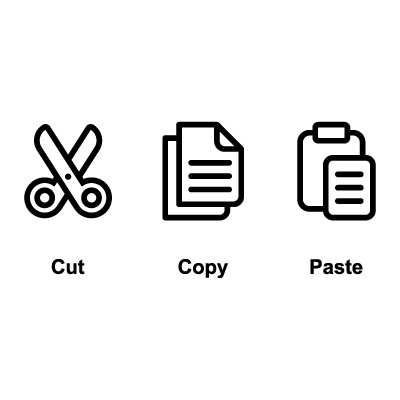
Comments